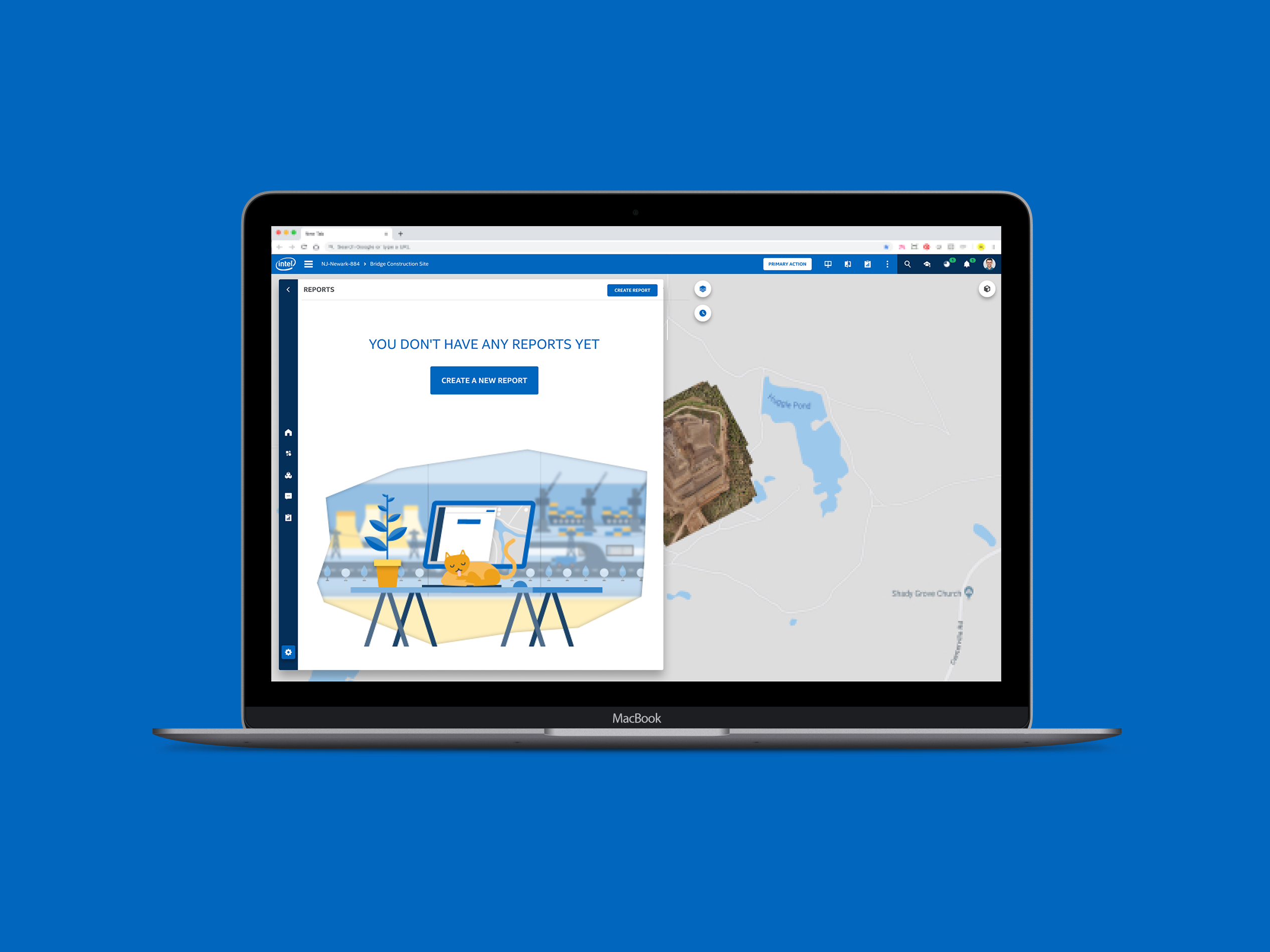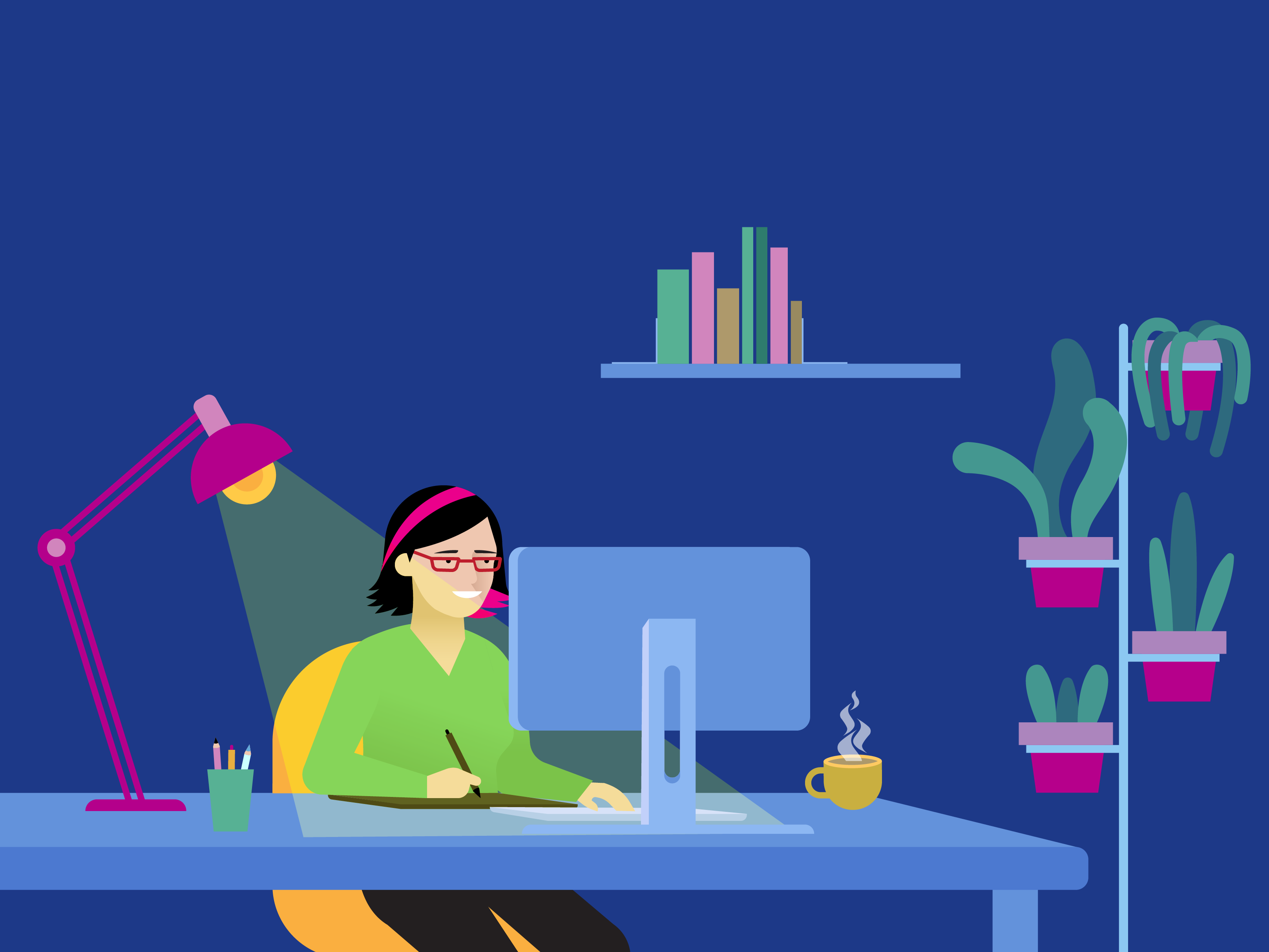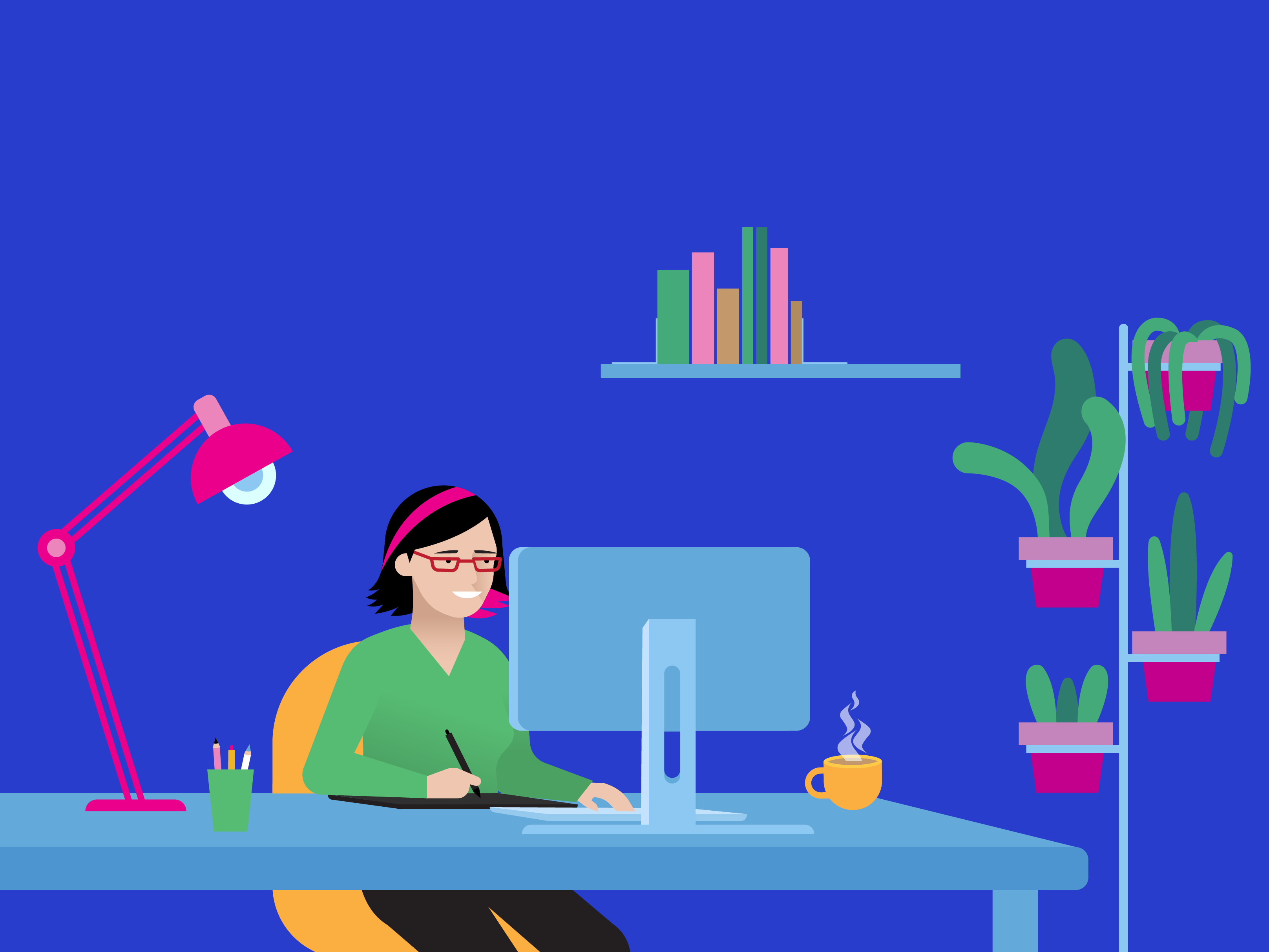Photo by Zev Marmorstein, IDF Spokesperson's Unit
Gibush App (phase I)
Formation (Gibush) application for IDF special units.
My role: UX + UI Design
The team included 7 developers.
OverView
Every several months various commando units of the IDF sort soldiers for their unit.
This process is called formation. Every unit has its own formation. These formations last between a day to several days. Each formation team tests 15 soldiers. The soldiers wear hats with numbers to identify them. At the end of the formation, the teams decide if to accept a soldier, or no. In some units, these formations sort soldiers that are already enlisted to regular battalions. In others - the participants are future-soldiers, that are still civilians.
This process is called formation. Every unit has its own formation. These formations last between a day to several days. Each formation team tests 15 soldiers. The soldiers wear hats with numbers to identify them. At the end of the formation, the teams decide if to accept a soldier, or no. In some units, these formations sort soldiers that are already enlisted to regular battalions. In others - the participants are future-soldiers, that are still civilians.
This project started as an exercise. While working in UI Human Factors, we had a UX course. We were given a final mission - we has 5 options to choose from. 4 of them were invented tasks, and 1 of them was real: designing an application to help sorting soldiers for IDF special Units.
I chose this task, since it was a real one.
Later, I presented my solution to the team that worked on it. I kept working with them on this project farther.
In this case study I will present the 1st stage of it.
Case study about the 2nd stage can be viewed here.
Research
Special units formations is a subject I had almost no knowledge about: in my IDF service I was an Education NCO In the Intelligence Force.
I did user research: the developers I worked with are special units formation testers, in their reserve service. In a way, the developers are potential users themselves.
I questioned them about their fellow special unit formation testers:
• Age.
I did user research: the developers I worked with are special units formation testers, in their reserve service. In a way, the developers are potential users themselves.
I questioned them about their fellow special unit formation testers:
• Age.
• Technologic orientation.
• How often are they going to use the system? How often there are formations?
Is it all the time or once in a while?
• What is their mental condition during the formation?
• How much motivated are they?
I also inquired about the formation process:
• How long are the formations?
• How is it going?
• How the evaluation process is made?
• What is amiss today?
• What makes a formation process a successful one?
• Do the formations takes place by day? By night? Both? etc.
• How often are they going to use the system? How often there are formations?
Is it all the time or once in a while?
• What is their mental condition during the formation?
• How much motivated are they?
I also inquired about the formation process:
• How long are the formations?
• How is it going?
• How the evaluation process is made?
• What is amiss today?
• What makes a formation process a successful one?
• Do the formations takes place by day? By night? Both? etc.
I also browsed websites of companies that prepare future-soldiers to these formations.
In these I found stories and plans of various formations, examples of drills, and testimonies of participants: how they managed and how they felt.
In these I found stories and plans of various formations, examples of drills, and testimonies of participants: how they managed and how they felt.
The Users
The users are reserve soldiers of the special units.
They are 25-50, technologically oriented, and are motivated to do the missions.
They usually participate in formations twice or trice a year. There are formations every 4 months but since not all testers participate in every formation, 8 months could pass between participations.
They are 25-50, technologically oriented, and are motivated to do the missions.
They usually participate in formations twice or trice a year. There are formations every 4 months but since not all testers participate in every formation, 8 months could pass between participations.
Their TasKS
• Formations last 2-3 days. Each formation contains 20-30 activities, sometimes more. Each lasts about 30 minutes. After every several hard-physical activities, there will be one which is more mind-related and less physical.
• The testers accompany the soldiers everywhere, same testers for the same 15 soldiers.
• On some activities, the testers have to write what every soldier did. On others, they have to state order of arrival.
• After the formation, the testers have to grade each soldier, according to 7 parameters: motivation, teamwork, leading ability, physical ability, wits, coping in pressure situations and general fitting to the unit.
There's also an interview - all formation testers interview together each soldier. Eventually they decide together who fits into the unit.
• The testers accompany the soldiers everywhere, same testers for the same 15 soldiers.
• On some activities, the testers have to write what every soldier did. On others, they have to state order of arrival.
• After the formation, the testers have to grade each soldier, according to 7 parameters: motivation, teamwork, leading ability, physical ability, wits, coping in pressure situations and general fitting to the unit.
There's also an interview - all formation testers interview together each soldier. Eventually they decide together who fits into the unit.
Pain Points
• The formation testers go everywhere with 15 notebooks for 15 soldiers.
• They write by hand. It is awkward and uncomfortable. The notebooks fall.
• They have to write while in activity, on rain, wind or night conditions.
• There's no real-time monitoring how much estimations each soldier got: shy soldiers get fewer estimations, and their potential is missed.
• After the formation ends, the testers have to type everything they wrote.
• They write by hand. It is awkward and uncomfortable. The notebooks fall.
• They have to write while in activity, on rain, wind or night conditions.
• There's no real-time monitoring how much estimations each soldier got: shy soldiers get fewer estimations, and their potential is missed.
• After the formation ends, the testers have to type everything they wrote.
Task FloW
High Level Sketches
Features
Timetable Screen
The Timetable Screen is the default screen.
Dilemma: Tabs up or tabs down?
On iPhone devices, tabs are down.
Android devices follow more and more in this path.
At first, I thought despite that, to place the tabs in the upper part of the screen, because I felt that the user will need to move fast from one tab to another, and the keyboard covers the tabs.
While designing, I discovered that tabs down leave more space on the screen, which is essential on some screens.
Android devices follow more and more in this path.
At first, I thought despite that, to place the tabs in the upper part of the screen, because I felt that the user will need to move fast from one tab to another, and the keyboard covers the tabs.
While designing, I discovered that tabs down leave more space on the screen, which is essential on some screens.
Stations Screen
Stations screen monitors the status of every station, how many soldiers haven't been evaluated.
Dilemma: Numbers — on right or on left?
Generally, numbers are written from left to right.
But in Hebrew, they ought to be written from right to left. I made a little research about it, came to the conclusion that this rule is not unequivocal, and since Israelis are accustomed to switching from right to left and from Hebrew to English, I chose the left to right solution.
But in Hebrew, they ought to be written from right to left. I made a little research about it, came to the conclusion that this rule is not unequivocal, and since Israelis are accustomed to switching from right to left and from Hebrew to English, I chose the left to right solution.
Station Type i - What every soldier did / Actions
From my research, I figured out that the stations, in any formation task could be split into 2 categories:
What every soldier did / Actions and Who came first / Speed.
What every soldier did / Actions and Who came first / Speed.
Dilemma: How to show that a soldier was evaluated?
The system ought to emphasize those soldiers who were not evaluated yet. However, soldiers that got evaluation still need to be accessible, in case a further note will be written about them.
I considered 2 solutions: Leaving them where they are, while making them smaller and dim — and sending them downwards.
When only portion of the soldiers were evaluated and most of them haven’t yet, it is comfortable that they stay where they are.
When most of them were evaluated, it is useful that the unevaluated are at the top.
I preferred the right solution, because it creates more order, and emphasize those that were not evaluated yet.
After usability tests, it turned out that the left one is better.
After usability tests, it turned out that the left one is better.
Station Type ii - Who came First / Speed
In some drills, it is important to mark who were the fastest and who were the slowest among the soldiers. This feature allows it to be done quickly and efficiently.
Soldiers Screen
Soldier screen shows the report status of each soldier - if the reports is full in all stations, if not - in which stations he has missing reports, and if final report was made.
Dilemma: How to show a difference between All Reports Are Done and Final Score?
Should it be 1 icon, different for each?
2 same icons? 2 different icons next to each other?
1 different icon may be missed easily.
2 icons next to each other may be easier to notice.
I decided on 2 different icons, next to each other, after usability tests.
2 same icons? 2 different icons next to each other?
1 different icon may be missed easily.
2 icons next to each other may be easier to notice.
I decided on 2 different icons, next to each other, after usability tests.
Filling missing reports
The user can fill either missing reports by soldier or by station.Final Report Screen
Soldier screen shows the report status of each soldier - if the reports is full in all stations, if not - in which stations he has missing reports, and if final report was made.
Dilemma: Sliders or buttons?
After a usability testing on several volunteers,
I decided on the buttons. It is quicker and more precise.
I decided on the buttons. It is quicker and more precise.
Presentation
I met the developers to present them my solution.
I discovered I can stand and speak and explain my decision in front of an audience.
Turned out that despite the research I made, some of my assumptions were wrong.
• My whole solution of keeping track of missing reports after the drill - is unneeded.
Despite what I was told about evaluation of soldiers during breaks - filling reports after a drill is over shouldn't be encouraged, or allowed.
As a result - there's no need of a stations screen.
In addition, during our conversation - some other needs had risen:
I discovered I can stand and speak and explain my decision in front of an audience.
Turned out that despite the research I made, some of my assumptions were wrong.
• My whole solution of keeping track of missing reports after the drill - is unneeded.
Despite what I was told about evaluation of soldiers during breaks - filling reports after a drill is over shouldn't be encouraged, or allowed.
As a result - there's no need of a stations screen.
In addition, during our conversation - some other needs had risen:
• There is a need of an indication how many reports got each soldier on a station.
• There is a need to evaluate several soldiers at once.
• There is a need to see a summary of the entire drill so far - during the drill.
• There is a need to see a summary of the entire drill so far - during the drill.
• There is a need to see info about each drill - safety issues, etc.
• There is might be several heats in each drill.
• In order of arrival station types, there is still a need to write down what every soldier did.
One user will be in charge of recording order of arrival, while the others will record behaviour.
Therefore, there should be an option switch between station-types in each drill.
• Information of who came first should be visible to other users in the team.
• There should ba a possibility to divide soldiers among the user: each user will be in charge of a certain amount of soldiers, not all of them.
• There should be an indication of the group status: how many quited, how many keep up.
• Summary view should be available during all the formation. Not only during the final report.
It should be divided by days, and editable.
It should be divided by days, and editable.
•
I kept working with the team on this product.
The next phase of it can be read about here.
The next phase of it can be read about here.